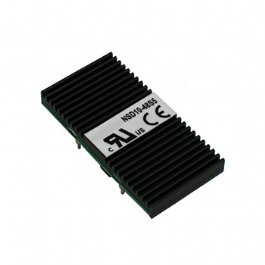Choosing a proper charger for laptop
Choosing a proper charger for laptop
| When a laptop charger is damaged, how do I buy a compatible charger? As long as the following principles are met, you can choose a suitable charger for your laptop. | |
| Check Output Voltage - | The label of the charger will indicate the output voltage. For example, 19V (Figure 1). Charger should be selected according to the output voltage of the original one in principle. If the voltage exceeds the tolerance value of plus or minus 5%, please do not use it, as it may easily damage the laptop.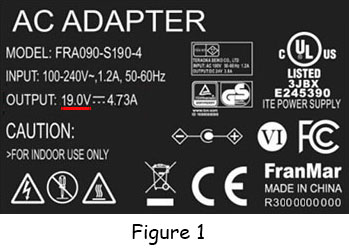 |
| Check Output Current - | The output current will be marked on the label of the charger, for example, 4.73A (Figure 2). You can choose an output current that is the same as or greater than the original charger. The charger with an output current greater than the original one will not burn out the laptop, because the higher the output current, the higher the power that can be provided, which is equivalent to providing more stable power to the laptop. If you choose a charger with a smaller output current than the original one, it can easily cause problems such as abnormal charging or inability to fully charge, and the charger can be damaged or dangerous due to overheating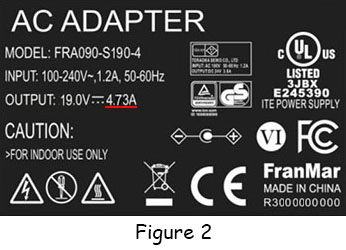 |
| Check Output Connector - | It is important to select an accuracy size of DC connector that can be connected to a laptop. The hole diameter is too small to fit tightly, while the hole diameter is too large to insert. In addition, it is important to note that some connectors may have a center pin inside them (Figure 3). |
| The following are the most common connector specifications for laptop: |
|